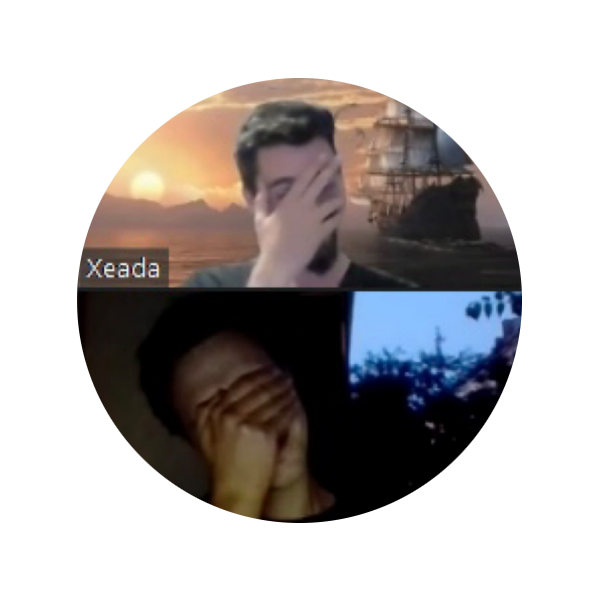Charactersheet: Unterschied zwischen den Versionen
Aus Meddlerde
Xeada (Diskussion | Beiträge) Keine Bearbeitungszusammenfassung |
Xeada (Diskussion | Beiträge) Keine Bearbeitungszusammenfassung |
||
| Zeile 1: | Zeile 1: | ||
<syntaxhighlight lang="wiki"> | <syntaxhighlight lang="wiki"> | ||
<div style="border: | <div style="border: 2px solid #4CAF50; padding: 20px; width: 300px; background-color: #f9f9f9; border-radius: 10px;"> | ||
<h2>{{{name}}}</h2> | <h2 style="color: #4CAF50;">{{{name}}}</h2> | ||
<p><strong>Class:</strong> {{{class}}}</p> | <p><strong>Class:</strong> {{{class}}}</p> | ||
<p><strong>Level:</strong> {{{level}}}</p> | <p><strong>Level:</strong> {{{level}}}</p> | ||
| Zeile 15: | Zeile 15: | ||
</syntaxhighlight> | </syntaxhighlight> | ||
< | <link href="https://fonts.googleapis.com/css2?family=Roboto:wght@400;700&display=swap" rel="stylesheet"> | ||
Then, apply the font to your character sheet: | |||
{{ | <syntaxhighlight lang="wiki"> | ||
<div style="border: 2px solid #4CAF50; padding: 20px; width: 300px; background-color: #f9f9f9; border-radius: 10px; font-family: 'Roboto', sans-serif;"> | |||
<h2 style="color: #4CAF50;">{{{name}}}</h2> | |||
<p><strong>Class:</strong> {{{class}}}</p> | |||
<p><strong>Level:</strong> {{{level}}}</p> | |||
<p><strong>Race:</strong> {{{race}}}</p> | |||
<p><strong>Background:</strong> {{{background}}}</p> | |||
<p><strong>Strength:</strong> {{{strength}}}</p> | |||
<p><strong>Dexterity:</strong> {{{dexterity}}}</p> | |||
<p><strong>Constitution:</strong> {{{constitution}}}</p> | |||
<p><strong>Intelligence:</strong> {{{intelligence}}}</p> | |||
<p><strong>Wisdom:</strong> {{{wisdom}}}</p> | |||
}} | <p><strong>Charisma:</strong> {{{charisma}}}</p> | ||
</div> | |||
</syntaxhighlight> | |||
<link rel="stylesheet" href="https://cdnjs.cloudflare.com/ajax/libs/font-awesome/5.15.4/css/all.min.css"> | |||
Then, add icons to your character sheet: | |||
<syntaxhighlight lang="wiki"> | |||
<div style="border: 2px solid #4CAF50; padding: 20px; width: 300px; background-color: #f9f9f9; border-radius: 10px; font-family: 'Roboto', sans-serif;"> | |||
<h2 style="color: #4CAF50;">{{{name}}}</h2> | |||
<p><strong><i class="fas fa-hat-wizard"></i> Class:</strong> {{{class}}}</p> | |||
<p><strong><i class="fas fa-level-up-alt"></i> Level:</strong> {{{level}}}</p> | |||
<p><strong><i class="fas fa-dna"></i> Race:</strong> {{{race}}}</p> | |||
<p><strong><i class="fas fa-book"></i> Background:</strong> {{{background}}}</p> | |||
<p><strong><i class="fas fa-fist-raised"></i> Strength:</strong> {{{strength}}}</p> | |||
<p><strong><i class="fas fa-running"></i> Dexterity:</strong> {{{dexterity}}}</p> | |||
<p><strong><i class="fas fa-heart"></i> Constitution:</strong> {{{constitution}}}</p> | |||
<p><strong><i class="fas fa-brain"></i> Intelligence:</strong> {{{intelligence}}}</p> | |||
<p><strong><i class="fas fa-eye"></i> Wisdom:</strong> {{{wisdom}}}</p> | |||
<p><strong><i class="fas fa-theater-masks"></i> Charisma:</strong> {{{charisma}}}</p> | |||
</div> | |||
</syntaxhighlight> | |||
Version vom 22. Februar 2025, 14:57 Uhr
<div style="border: 2px solid #4CAF50; padding: 20px; width: 300px; background-color: #f9f9f9; border-radius: 10px;">
<h2 style="color: #4CAF50;">{{{name}}}</h2>
<p><strong>Class:</strong> {{{class}}}</p>
<p><strong>Level:</strong> {{{level}}}</p>
<p><strong>Race:</strong> {{{race}}}</p>
<p><strong>Background:</strong> {{{background}}}</p>
<p><strong>Strength:</strong> {{{strength}}}</p>
<p><strong>Dexterity:</strong> {{{dexterity}}}</p>
<p><strong>Constitution:</strong> {{{constitution}}}</p>
<p><strong>Intelligence:</strong> {{{intelligence}}}</p>
<p><strong>Wisdom:</strong> {{{wisdom}}}</p>
<p><strong>Charisma:</strong> {{{charisma}}}</p>
</div><link href="https://fonts.googleapis.com/css2?family=Roboto:wght@400;700&display=swap" rel="stylesheet"> Then, apply the font to your character sheet:
<div style="border: 2px solid #4CAF50; padding: 20px; width: 300px; background-color: #f9f9f9; border-radius: 10px; font-family: 'Roboto', sans-serif;">
<h2 style="color: #4CAF50;">{{{name}}}</h2>
<p><strong>Class:</strong> {{{class}}}</p>
<p><strong>Level:</strong> {{{level}}}</p>
<p><strong>Race:</strong> {{{race}}}</p>
<p><strong>Background:</strong> {{{background}}}</p>
<p><strong>Strength:</strong> {{{strength}}}</p>
<p><strong>Dexterity:</strong> {{{dexterity}}}</p>
<p><strong>Constitution:</strong> {{{constitution}}}</p>
<p><strong>Intelligence:</strong> {{{intelligence}}}</p>
<p><strong>Wisdom:</strong> {{{wisdom}}}</p>
<p><strong>Charisma:</strong> {{{charisma}}}</p>
</div><link rel="stylesheet" href="https://cdnjs.cloudflare.com/ajax/libs/font-awesome/5.15.4/css/all.min.css"> Then, add icons to your character sheet:
<div style="border: 2px solid #4CAF50; padding: 20px; width: 300px; background-color: #f9f9f9; border-radius: 10px; font-family: 'Roboto', sans-serif;">
<h2 style="color: #4CAF50;">{{{name}}}</h2>
<p><strong><i class="fas fa-hat-wizard"></i> Class:</strong> {{{class}}}</p>
<p><strong><i class="fas fa-level-up-alt"></i> Level:</strong> {{{level}}}</p>
<p><strong><i class="fas fa-dna"></i> Race:</strong> {{{race}}}</p>
<p><strong><i class="fas fa-book"></i> Background:</strong> {{{background}}}</p>
<p><strong><i class="fas fa-fist-raised"></i> Strength:</strong> {{{strength}}}</p>
<p><strong><i class="fas fa-running"></i> Dexterity:</strong> {{{dexterity}}}</p>
<p><strong><i class="fas fa-heart"></i> Constitution:</strong> {{{constitution}}}</p>
<p><strong><i class="fas fa-brain"></i> Intelligence:</strong> {{{intelligence}}}</p>
<p><strong><i class="fas fa-eye"></i> Wisdom:</strong> {{{wisdom}}}</p>
<p><strong><i class="fas fa-theater-masks"></i> Charisma:</strong> {{{charisma}}}</p>
</div>