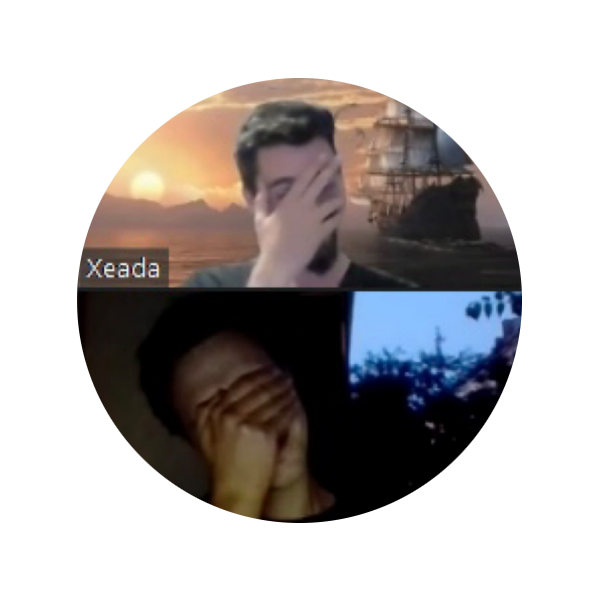Vorlage:Inventory
Aus Meddlerde
Inventory
Inventory
<thead> </thead> <tbody> </tbody>| Item Name | Quantity | Weight | Description | Category |
|---|---|---|---|---|
| Longsword | 1 | 3 lbs | A versatile weapon | Weapon |
| Backpack | 1 | 5 lbs | A sturdy backpack | Gear |
<script> function sortTable(n) {
var table, rows, switching, i, x, y, shouldSwitch, dir, switchcount = 0;
table = document.getElementById("inventoryTable");
switching = true;
dir = "asc";
while (switching) {
switching = false;
rows = table.rows;
for (i = 1; i < (rows.length - 1); i++) {
shouldSwitch = false;
x = rows[i].getElementsByTagName("TD")[n];
y = rows[i + 1].getElementsByTagName("TD")[n];
if (dir == "asc") {
if (x.innerHTML.toLowerCase() > y.innerHTML.toLowerCase()) {
shouldSwitch = true;
break;
}
} else if (dir == "desc") {
if (x.innerHTML.toLowerCase() < y.innerHTML.toLowerCase()) {
shouldSwitch = true;
break;
}
}
}
if (shouldSwitch) {
rows[i].parentNode.insertBefore(rows[i + 1], rows[i]);
switching = true;
switchcount++;
} else {
if (switchcount == 0 && dir == "asc") {
dir = "desc";
switching = true;
}
}
}
} </script>